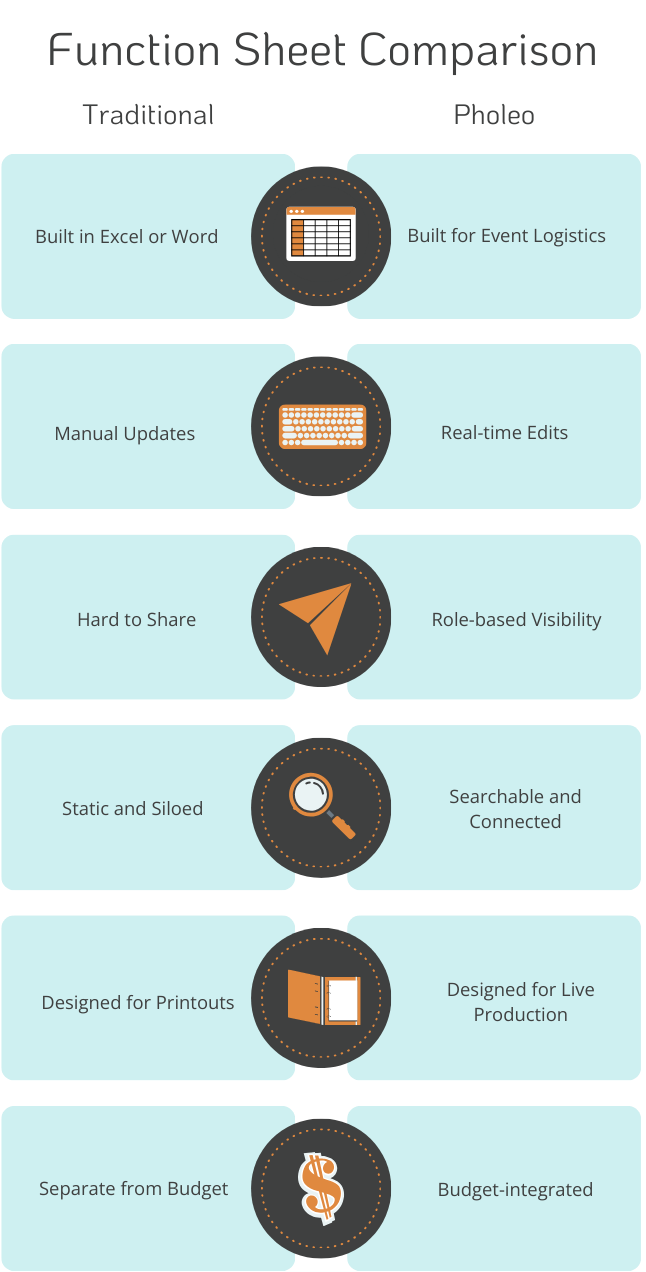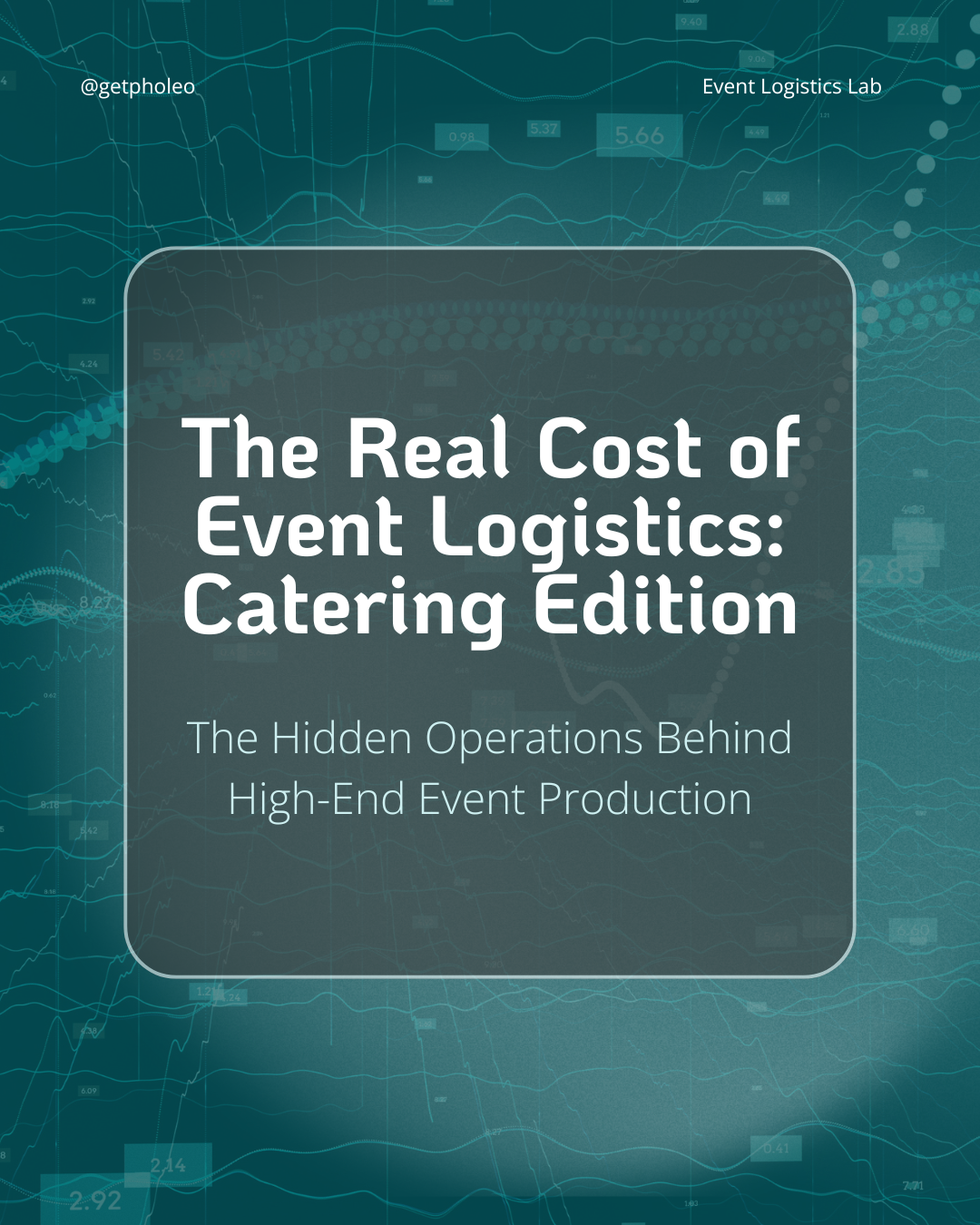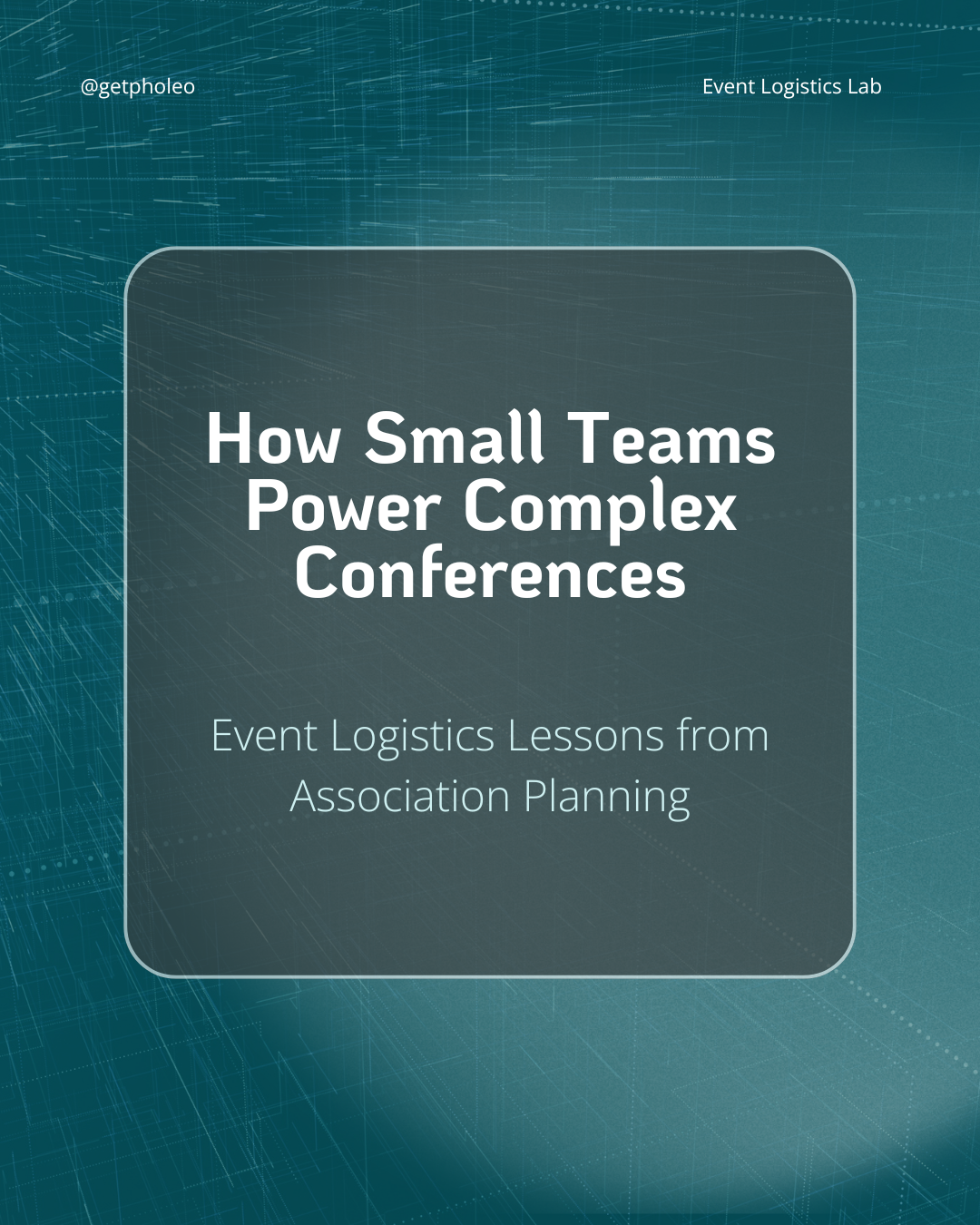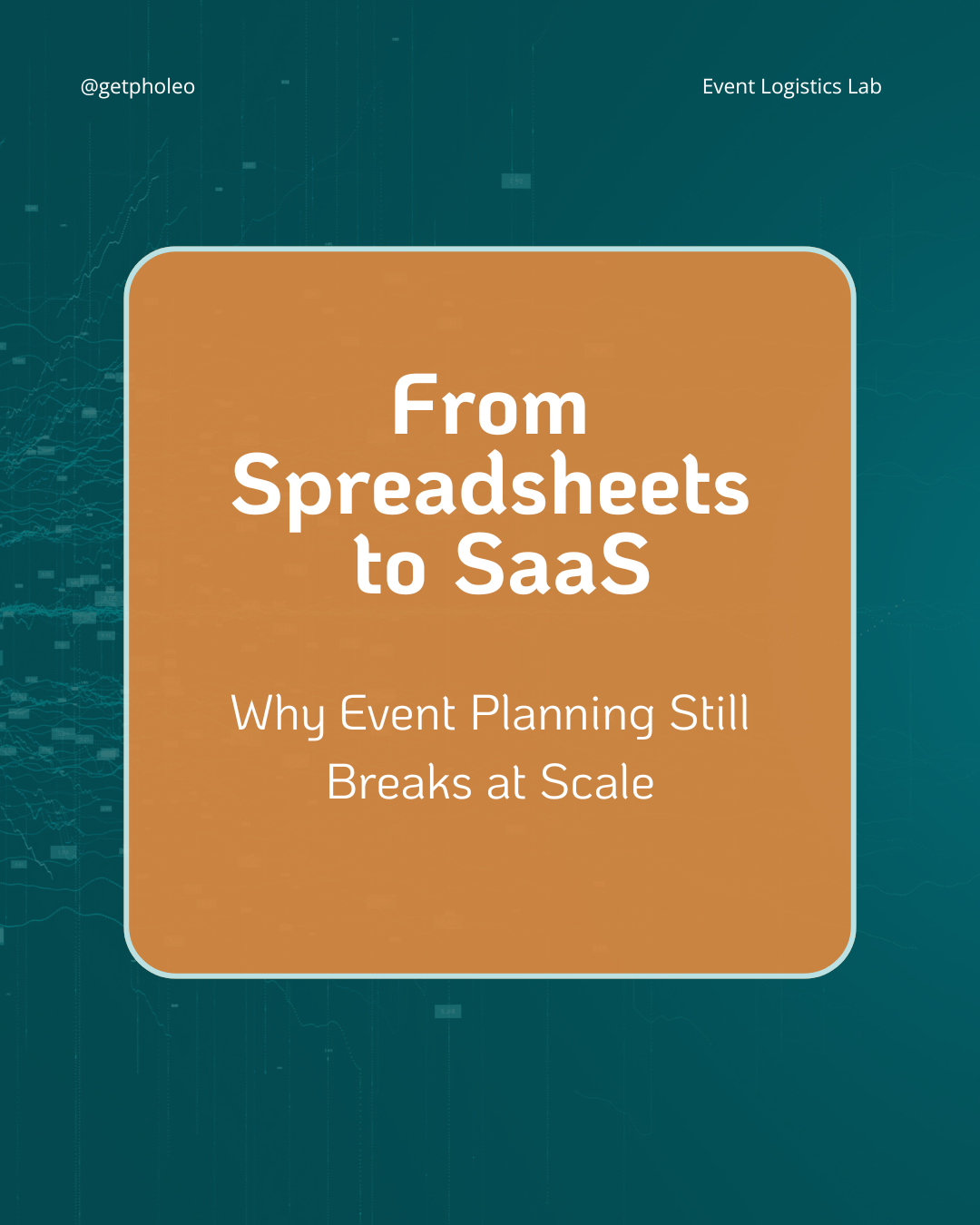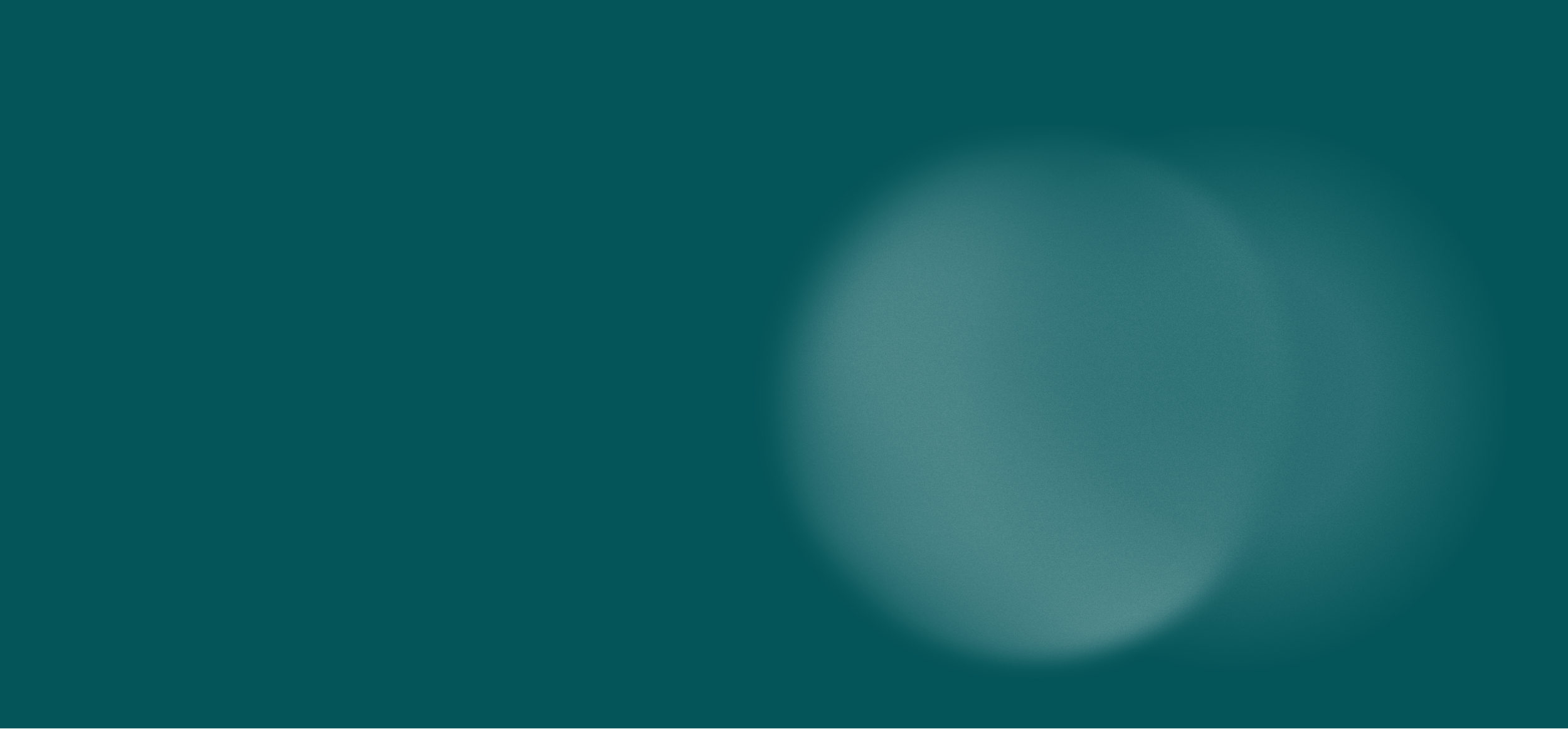
Function Sheet Exports
To make generating event specs seamless
Why are function sheets important to successful events? Function sheets are the backbone of smooth event operations. They track every setup, menu, A/V request, décor detail, and timing cue so everyone knows exactly what’s happening, when, and where.
Pholeo is built specifically for event logistics. It gives you the power of a traditional function sheet—but with live updates, integrated budgets, and production-ready outputs that work in real time.
Pholeo has saved our team countless hours and significantly reduced on-site confusion.
Communication flows more smoothly, setup runs more seamlessly, and we're able to deliver a better experience for both staff and attendees.
It’s a game-changer for any large-scale venue managing complex logistics.
Michelle Valenta
Senior Manager, Catering & Conference Management
Venetian Las Vegas

Why Traditional Function Sheets Fall Short
Most planners are still managing function sheets with tools that were built for printing, not live production. Common issues include:
Missed updates – Changes don’t reach everyone in time
Separate budgets – Costs tracked in a different spreadsheet
Manual duplication – Re-entering details for multiple days or rooms
Version confusion – No clear “master” document
No audit trail – No record of who changed what and when
In today’s fast-moving events, this creates unnecessary stress and risk.
Function Sheets, Reimagined with Pholeo
Pholeo combines the structure of a function sheet with the flexibility of real-time collaboration—built for event teams who need to stay ahead of change.
With Pholeo, you can:
Build in one place – Setups, menus, A/V, décor, and staffing all connected.
Tie to your budget – Every line item automatically updates your event budget.
Share selectively – Role-based visibility so vendors only see what’s relevant.
Track changes – Always know who updated what and when.
Export instantly – Generate clean, production-ready specs for your team or venue.

Master Event Logistics with Pholeo Function Sheets
Plan Every Detail in One Place
Build and manage setups, menus, décor, and staffing with inventory-on-the-fly functionality.
Organize services using labels, areas, and locations—just like a workbook, but fully searchable.
Export specs into a clean, print-friendly format or share digitally with team members and vendors.
Real-Time Updates and Collaboration
Apply “change required” labels to flag updates instantly.
Push changes directly to your budget and production schedule—no double entry.
Give vendors role-based access so they see only the details that matter to them.
Smarter, Faster, and Always Current
Reduce time spent creating and revising specs by up to 40%.
Track every change with a clear audit history.
Keep your function sheet live and connected from planning to on-site execution.
Why Choose Pholeo?
Purpose-Built for Function Sheets
Designed specifically for event logistics—not retrofitted from generic project management tools.
Handles the complexity of multi-day, multi-room setups without duplicate entry.
Built by planners, for planners, with real-world workflows in mind.
Always Up to Date
Real-time syncing keeps specs, budgets, and schedules connected.
Apply “change required” flags to alert your team instantly.
Eliminate version confusion—there’s always one source of truth.
Export-Ready and Vendor-Friendly
Share clean, print-ready specs or digital access tailored to each vendor’s needs.
Filter by location, day, or service type so vendors see only what’s relevant.
Reduce email chains and last-minute clarification calls.
Function Sheet FAQs
-
Other tools are static. Pholeo is dynamic. When you update a setup or menu, it updates everywhere—your budget, vendor view, and production schedule.
-
You can generate a clean, exportable PDF, Excel, or CSV export at any time for venues, vendors, or internal teams.
-
It can. Some planners use Pholeo as their primary function sheet tool, while others integrate it alongside their venue’s BEO process to keep internal teams aligned.
-
Absolutely. You can create custom Categories and adjust what is printed on each export. Pholeo allows planners to filter by location or keyword, and show only the details needed for each audience.

Ready To Learn More?
We’ll walk you through how Pholeo keeps your specs, budget, and team in sync—without the spreadsheet chaos.