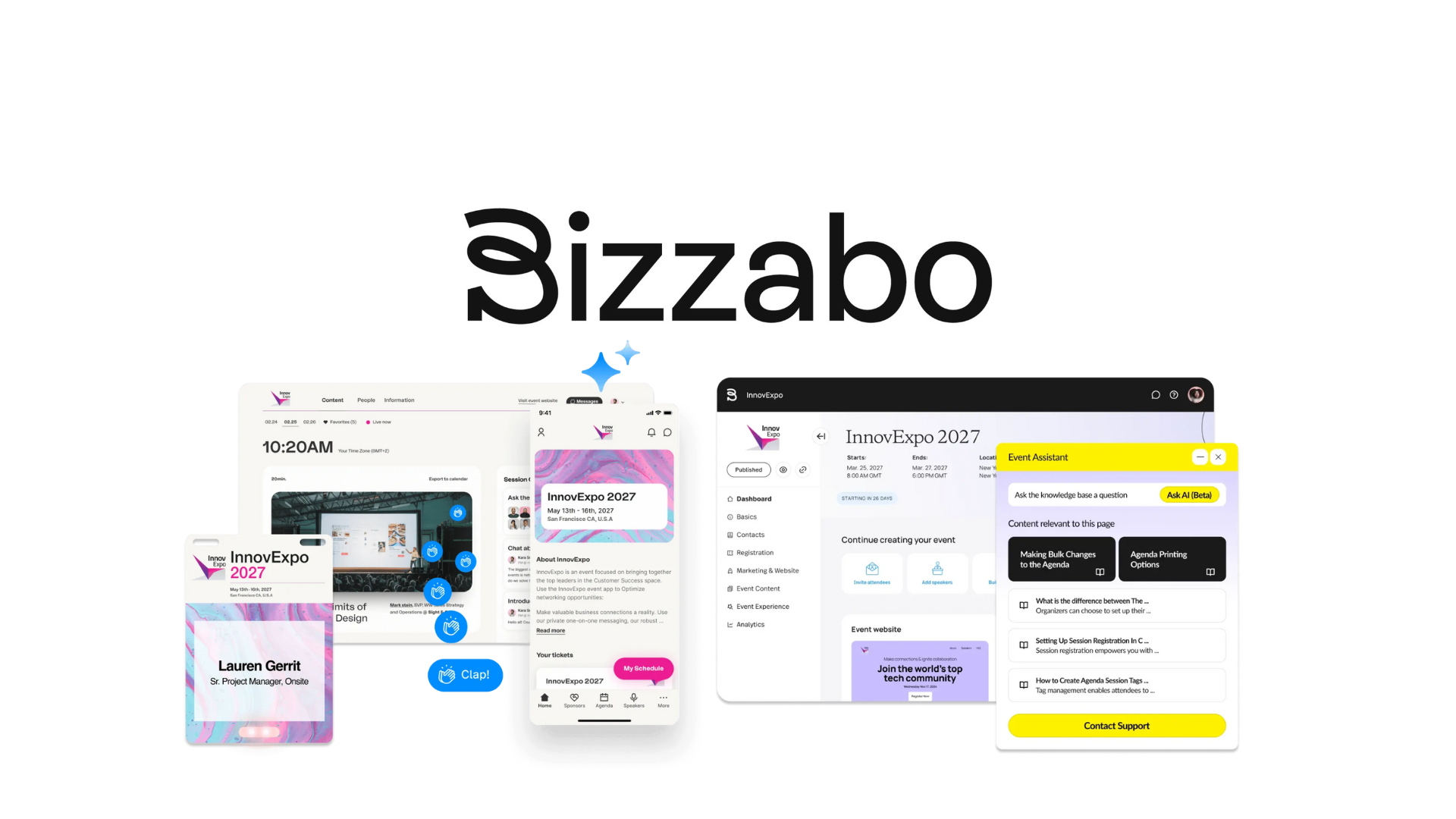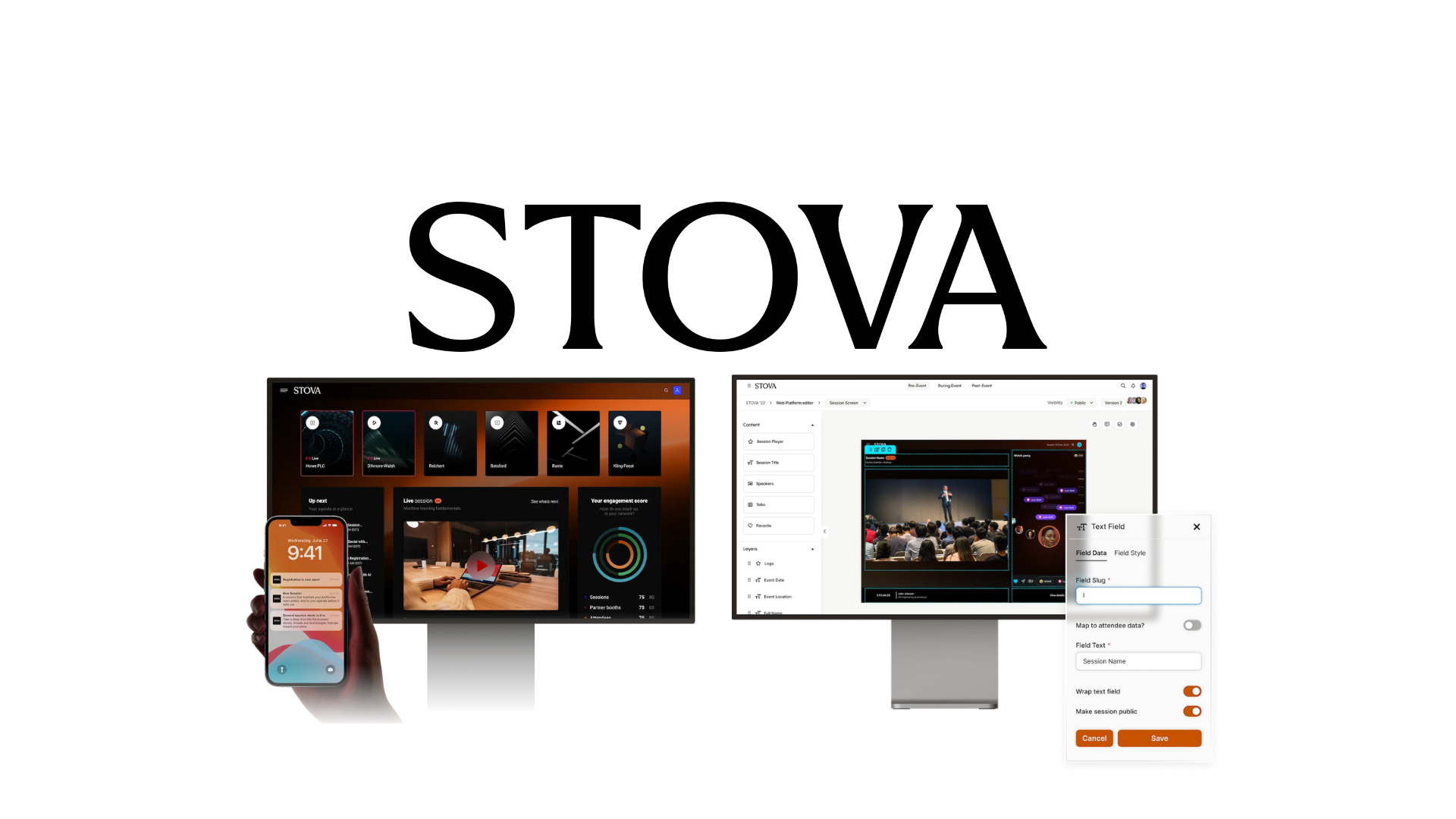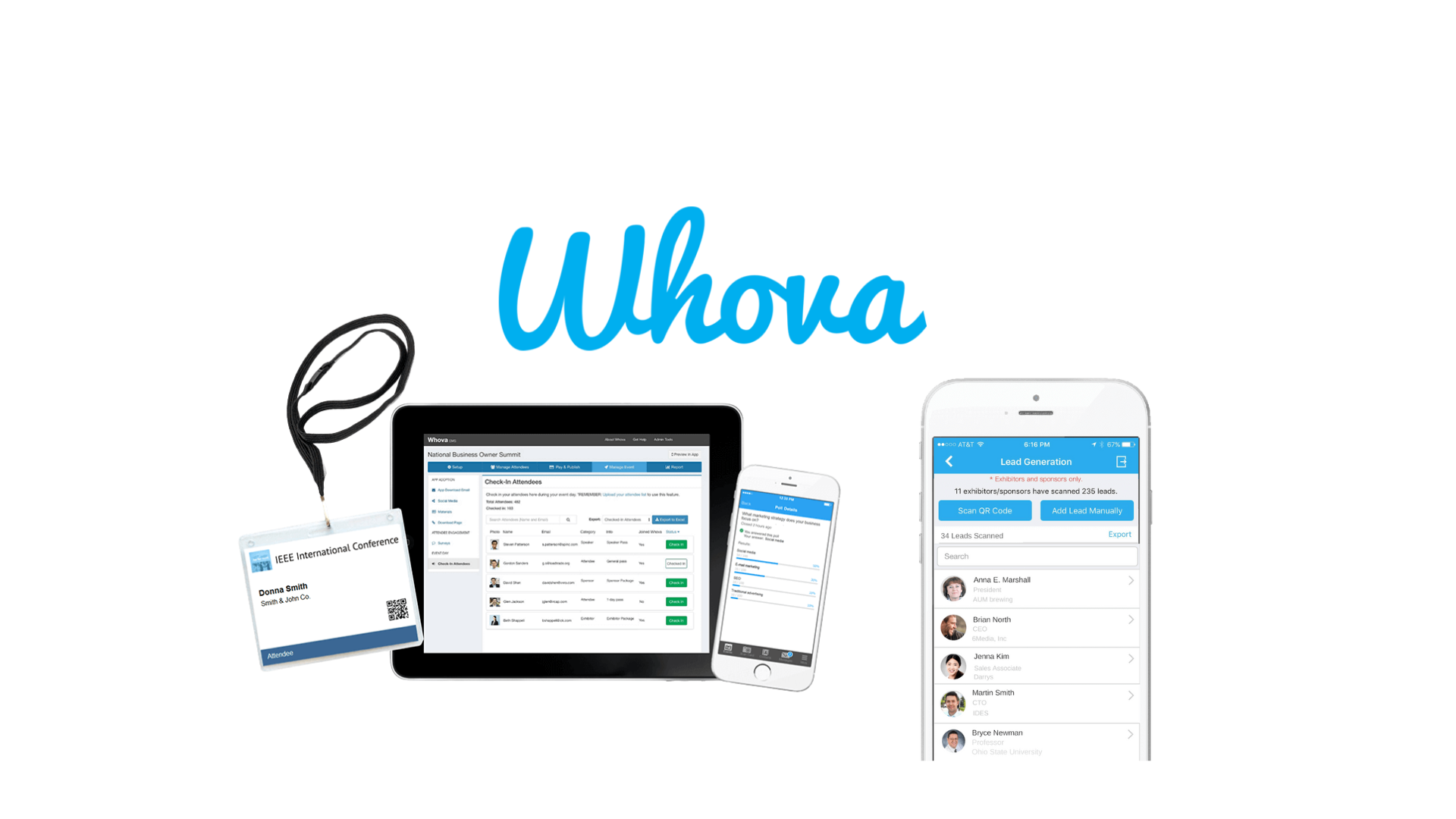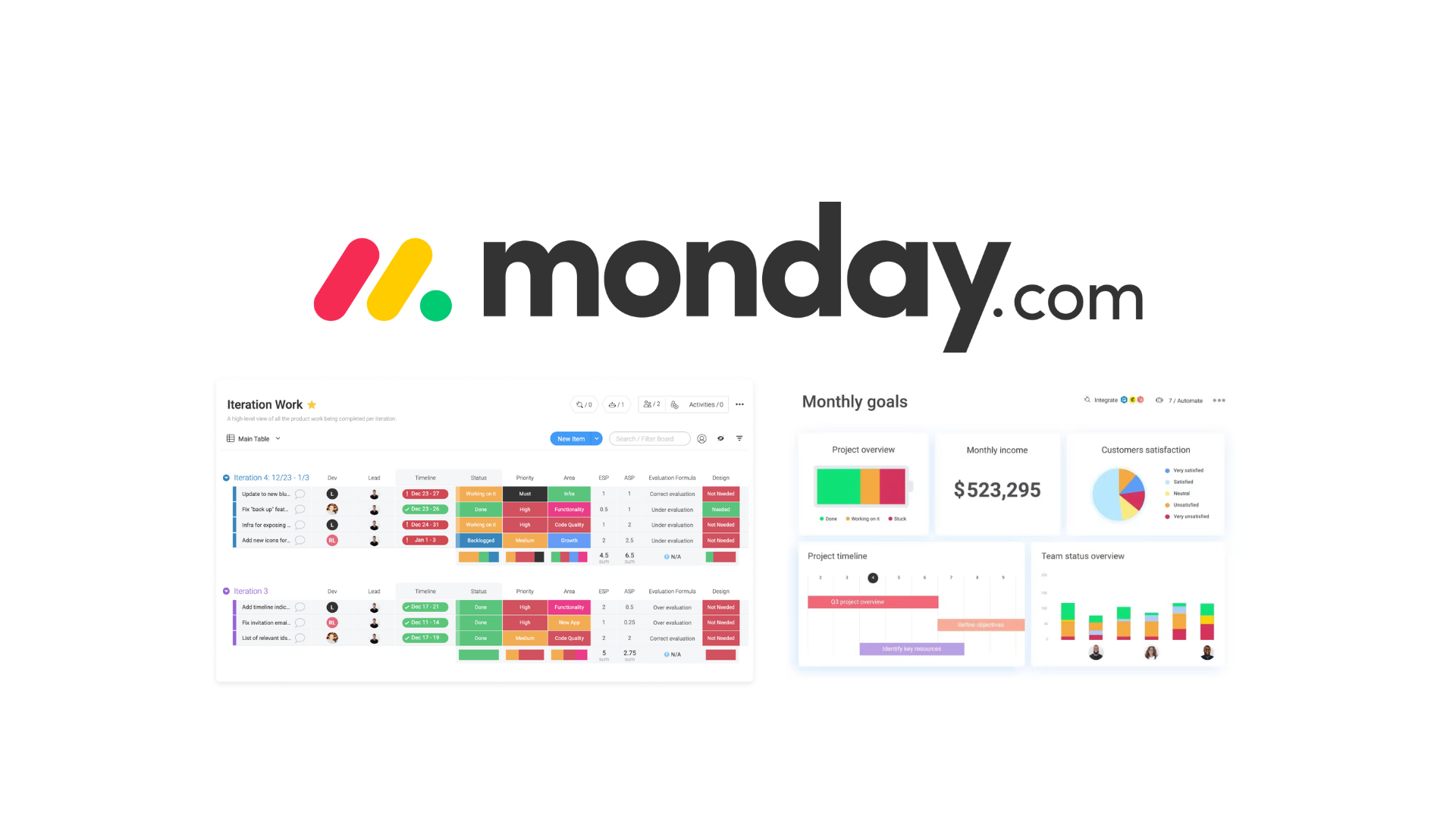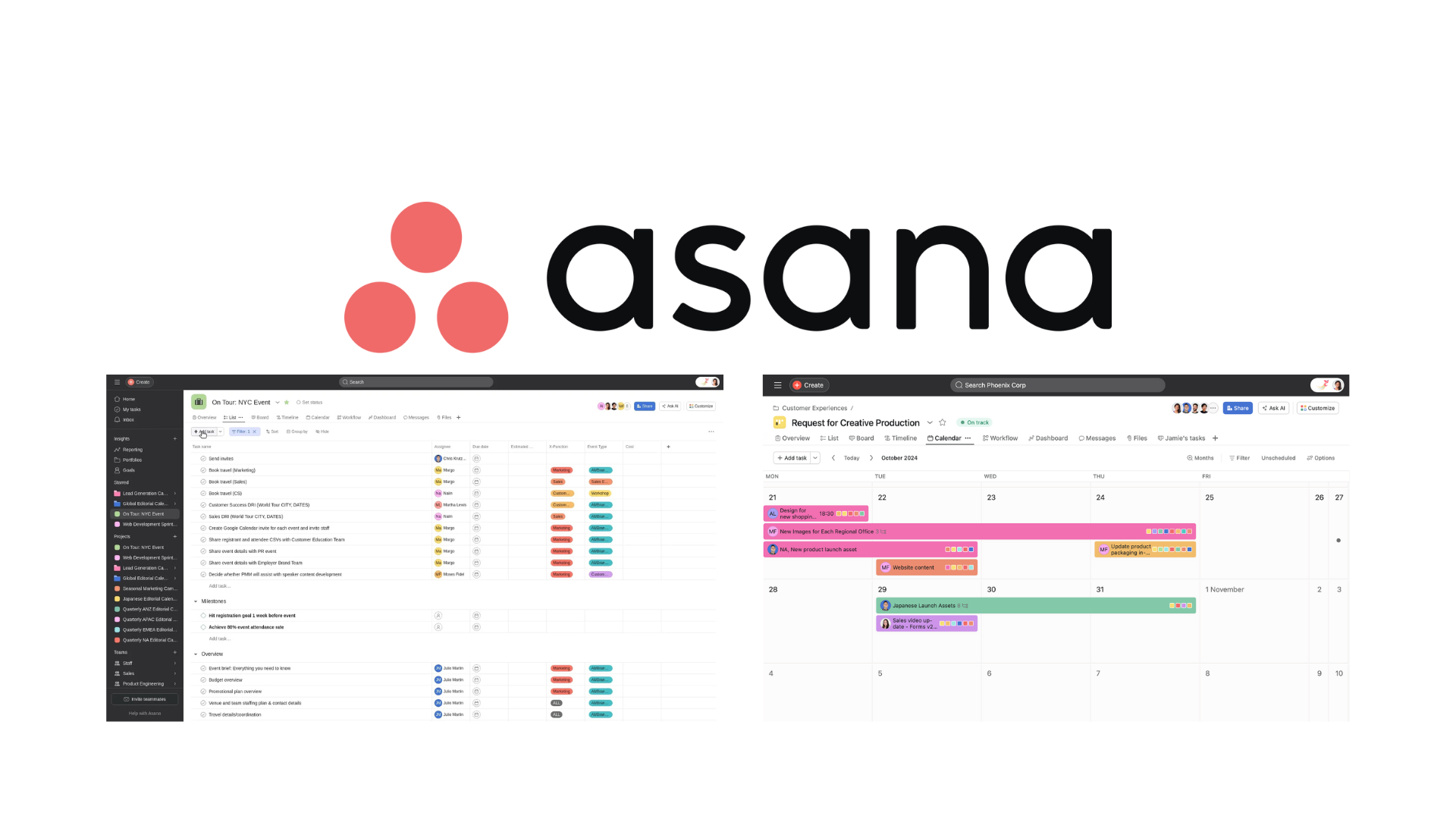Ditch the Spreadsheet: Comparing Modern Event Planning Tools and Why Pholeo Is Built Different
For decades, spreadsheets have been the backbone of event planning logistics. They’re flexible, familiar, and easy to manipulate. But as conferences become more complex—multi-day programs, multi-vendor workflows, real-time changes—planners are pushing spreadsheets far past their limit.
What’s worse? Most tools claiming to replace spreadsheets don’t actually address the logistical planning needs they were meant to solve in the first place.
This blog breaks down the most common tools planners use to organize events today—what they do well, where they fall short when it comes to event logistics, and why Pholeo was built specifically to eliminate the spreadsheet dependency so many planners are still stuck with.
Event Tech Platforms:
Where They Help and Where They Fall Short
Cvent
Cvent is one of the most widely used enterprise event platforms, offering tools for registration, venue sourcing, attendee management, and post-event analytics. It’s ideal for large-scale organizations looking to streamline front-end event management. However, its logistics support often exists in modular silos, requiring external coordination for operational tasks.
Strengths: Registration, venue sourcing, diagramming, attendee engagement, hybrid/virtual support.
Weakness: While strong in registration and sourcing, Cvent’s logistics features are modular and segmented. Planners still rely on external spreadsheets for BEOs, AV specs, vendor timelines, and onsite coordination.
Bizzabo
Bizzabo focuses heavily on event marketing, virtual engagement, and attendee experience. It’s best known for its dynamic agenda builder, app integrations, and robust analytics. Planners looking for data-rich engagement tools love Bizzabo, but it lacks backend planning infrastructure like service notes, item-level budgets, or live production grids.
Strengths: Attendee engagement, marketing automation, agenda building, analytics.
Weakness: Bizzabo is built for enhancing the attendee experience, not managing the logistical complexity behind the scenes. For budgets, timelines, and vendor-specific workflows, planners often revert back to spreadsheets.
Stova (formerly Aventri/MeetingPlay)
Stova offers a consolidated suite of event management tools with strengths in registration, badge printing, and digital engagement. It caters to hybrid and in-person events and supports integrations across various attendee-facing modules. However, operational planning tools—like live vendor task tracking or space allocation—are minimal.
Strengths: Registration, check-in, agenda tools, analytics.
Weakness: While Stova supports planning around the event, it lacks a central hub for managing F&B counts, AV specs, service timing, or shared vendor assignments. These tasks usually remain in spreadsheets or PDF binders.
Whova
Whova is a mobile-first app platform known for engaging attendees through networking, agenda building, and session check-ins. It’s a great option for enhancing user experience onsite, but lacks comprehensive back-office tools. Planners often use Whova for what attendees see—while still relying on spreadsheets for what makes it work.
Strengths: Attendee app, speaker management, exhibitor tools, networking.
Weakness: Whova is great for attendees, but lacks the backend structure planners need to handle event-wide logistics. F&B, staffing, and production workflows still require external tracking.
Planning Pod
Planning Pod is an all-in-one solution tailored to small and mid-size event professionals. It combines task management, budgeting, CRM features, floorplans, and timelines. It’s particularly useful for wedding and venue-based planners. However, the interface becomes more cumbersome for large, multi-team conferences, and it lacks advanced permissions and live logistical views.
Strengths: All-in-one event management for small to mid-sized events, with budgets, timelines, floorplans, and CRM tools.
Weakness: While robust for task management and CRM, Planning Pod becomes cumbersome for large, multi-stakeholder events. Custom views and templates can help, but vendor-specific filtering and live updates are limited.
Productivity and Project Management Platforms:
Adaptable, But Not Event & Meeting Specific.
Trello
Trello is a Kanban-style task management app used across many industries for visualizing workflows. Its board-based format is intuitive and popular for team checklists and campaign planning. While simple and flexible, it’s not equipped to manage financials, vendor grids, or logistical details at scale.
Strengths: Simple Kanban task management, visual workflows.
Weakness: No budgeting tools, no live grid functionality, no support for complex vendor specs. Works well for checklists—less so for space assignments or day-of coordination.
Smartsheet
Smartsheet offers a spreadsheet-inspired platform with advanced project management features, including dependencies, Gantt charts, and conditional logic. It’s a favorite for users looking to upgrade from Excel. While powerful, it requires custom configuration to work for event-specific needs and lacks native templates for logistics like F&B, SAGs, or showflows.
Strengths: Advanced spreadsheet-style project management with automation and Gantt views.
Weakness: Requires custom configuration to match the needs of event logistics. Budgeting and timeline tools exist, but planners still manually recreate what’s already in their F&B, AV, and SAG spreadsheets.
Airtable
Airtable combines the flexibility of a spreadsheet with the structure of a database. Users can create relational views, filter by tags, and display data visually. Its versatility makes it great for marketing calendars and content tracking, but it lacks purpose-built features for event execution—especially for day-of coordination and service detail management.
Strengths: Combines spreadsheet and database functionality.
Weakness: Powerful with setup—but still lacks the out-of-the-box features required for real-time logistics like service timing, vendor filtering, or integrated budgeting.
Monday.com
Monday.com is a visual project management platform with templates for marketing, sales, and basic operations. Its automation and integrations make it popular with tech-savvy teams. While adaptable, Monday lacks deep event logistics tooling and often becomes a supplemental tracker rather than a central hub.
Strengths: Project and task management, automations, strong UI.
Weakness: Designed for business workflows, not events. It’s useful for planning who’s doing what, but lacks financial logic, event-specific structures, and mobile tools for live show execution.
Asana
Asana is a sleek task and project management tool favored by creative and professional teams. Its strength lies in task assignment, status updates, and deadline tracking. While useful for campaign planning or speaker wrangling, Asana does not support budgeting, grid planning, or live production adjustments needed in real-world event operations.
Strengths: Excellent for checklist-style planning, recurring tasks, and visibility across teams.
Weakness: Not designed for events. Missing budgeting, space assignments, service tracking, and granular vendor coordination—forcing planners to juggle multiple tools.
So, What’s Still Living in Spreadsheets?
Despite the range of tools above, planners still rely on spreadsheets for:
F&B cost breakdowns and dietary tracking
AV load-ins and tech spec summaries
Space allocation grids (SAGs)
Staff call times and service assignments
Real-time version control and changes onsite
These are the most volatile, high-risk components of your event—and they’re the hardest to manage in spreadsheets.
Introducing Pholeo
The First Platform Built for Event Logistics
Pholeo was designed by event planners to do one thing better than any other platform on the market: manage the behind-the-scenes logistics of complex, multi-day events.
It’s not registration. It’s not marketing automation. It’s not a speaker portal.
It’s the replacement for every spreadsheet you’ve ever printed, emailed, copied, or duct-taped together during show week.
Why Pholeo is Different:
Real-time planning grids that allow your entire team, vendors, and clients to work in one place—without losing context.
Budget logic embedded in your workflow—no more toggling between tabs to get final totals.
Filterable views by stakeholder, so your AV team, F&B team, venue, and clients all see exactly what they need—and nothing they don’t.
Live mobile access onsite—no binders, no paper, no confusion when things change.
Feature Comparison: Where Pholeo Leads
| Tool | Live Planning Grids | Built-in Budget Formulas | Vendor-Specific Views | Mobile Onsite Use | True Spreadsheet Replacement |
|---|---|---|---|---|---|
| Pholeo | ✔ | ✔ | ✔ | ✔ | ✔ |
| Cvent | ✘ | Partial | Partial | Partial | ✘ |
| Bizzabo | ✘ | ✘ | Partial | ✔ | ✘ |
| Stova | ✘ | Partial | ✘ | Partial | ✘ |
| Whova | ✘ | ✘ | ✘ | ✔ | ✘ |
| Planning Pod | Partial | Partial | Partial | ✘ | ✘ |
| Trello | ✘ | ✘ | ✘ | ✔ | ✘ |
| Smartsheet | Partial | ✔ | ✘ | Partial | ✘ |
| Airtable | Partial | Partial | Partial | ✔ | ✘ |
| Monday.com | ✘ | ✘ | Partial | ✔ | ✘ |
| Asana | ✘ | ✘ | ✘ | ✔ | ✘ |
The Bottom Line
Modern event tech platforms are evolving fast—but most still leave planners relying on spreadsheets to connect the dots between AV, F&B, space, staff, and time. That’s a problem. Because spreadsheets don’t scale. They don’t collaborate. And they definitely don’t hold up under pressure onsite.
Pholeo was built to close that gap—turning the most fragile part of your planning process into the most reliable.
Ready to replace your event planning spreadsheets for good?
If you’re still juggling multiple files, copying and pasting into run-of-show docs, or printing out binders before every show, it’s time to try something better.
Schedule a personalized demo of Pholeo today and see how your entire logistics workflow can live in one place—from kickoff through reconciliation.